Google has introduced two new improvements to its Search Console performance page designed to make reports more useful and increase the efficiency of analysing data reports.
The new features allow users to use a regular expression (regex) to filter information and have completely revamped its comparison mode for improved data filtering. Both very exciting and welcomed changes!
Let’s dig a little deeper into what this means.
Regex filters
Over the last year or so, the world has been anticipating Google supporting regular expressions, commonly referred to as regex. This is an advanced search and replace for strings of words or characters.
The new addition can be found in the performance report, under the filter/query. By selecting ‘Custom’, you will be allowed to make increasingly complex page-based filters and queries.
Google has released an example to show users how the new feature will help capture more query data:
“For instance, let’s say your company is called ‘cats and dogs’’ but is sometimes also abbreviated as ‘cats & dogs’ or even ‘c&d’. You can use a regex filter to capture all of your branded queries by defining the regex filter: cats and dogs|cats & dogs|c&d.”
Here’s an example of how that would look in Google Search Console:
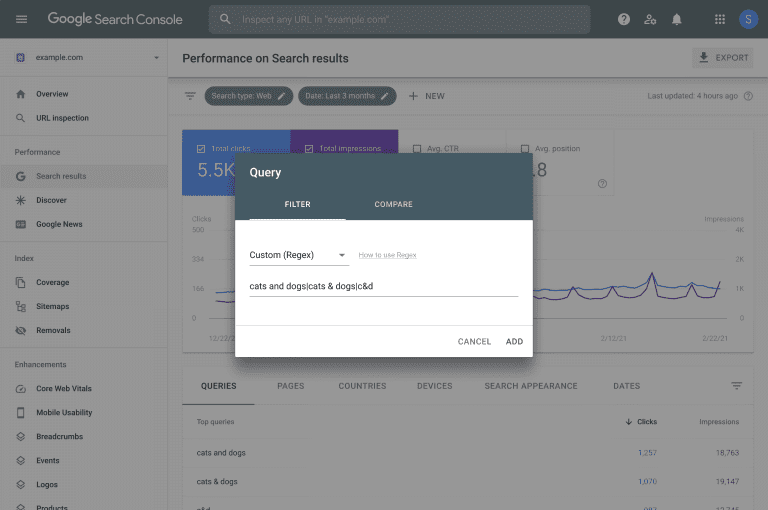
Google Search Console has updated its performance report help page regarding the new regex filter and stated the following:
- Search Console defaults to partial matching, meaning the regular expression can match anywhere in the target string unless it contains the characters ^ or $ to require matching from the start or end of the string, respectively.
- Reports default to case-sensitive matching. Site owners can specify “(?i)” at the beginning of the regular expression string for case-insensitive matches. Example: (?i)https
Google also directs users to a nifty regex live testing tool which can be found here.
One thing to bear in mind is that Google has stated queries and filters may not be available to protect user privacy or due to limits of storage, but do not worry! Google will notify you if this is the case.
Comparison mode transformation
Previously, Google would not contain a comparison column if more than one metric was selected. This has now changed following the new improvement. This allows users more in-depth analysis and ‘’fully supports cases where more than a single metric is selected.”
Google has also improved the interface by nearly doubling the area to make it easier for users to view side-to-side results.
Here’s how it looks:
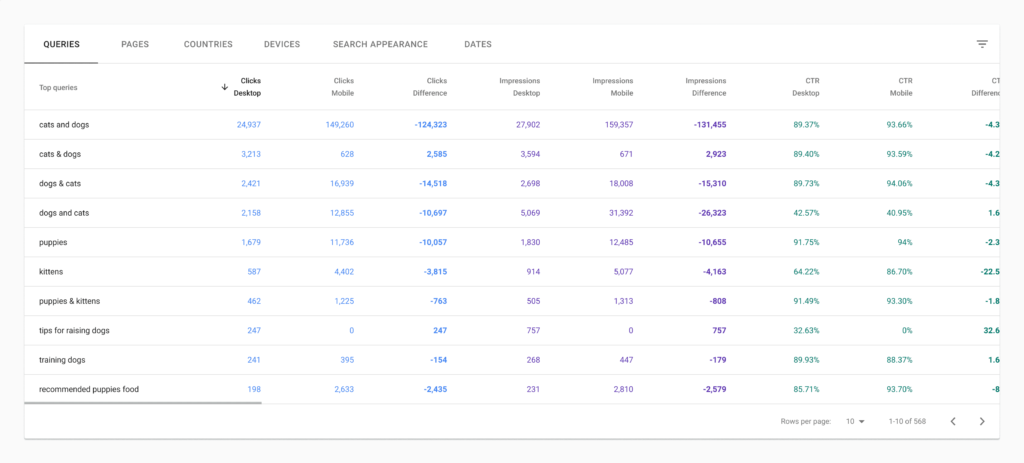
To make it even more exciting, the new comparison mode also supports the new regex filter for queries and pages!
Summary
The two new improvements to the Google Search Console report are a great addition for SEOs and web developers who are looking to dissect their data and dig deeper into where they get their organic traffic from. What are your thoughts on the latest improvements to Search Console? Let us know, or tweet us @TeamTillison.







