
Website Launch Checklist: Pre and Post-Launch
Launching a website is an exciting endeavour, but success lies in meticulous planning and execution. From pre-launch preparations to post-launch optimisation, here’s a comprehensive checklist
It's Time For Your WordPress Site To Reach Its Full Potential
Tillison drastically improved the speed of our WordPress site, increasing conversion rates substantially.”
Stephen Blamire – Maslow Data
Improving your page speed will impact positively on your bottom line. Can you afford not to do it?
Want to push your WordPress site higher up Google’s search results? Our WordPress page speed optimisation service could be the missing link you’re looking for.
We want to be part of your success


WordPress page speed has a significant impact on search engine rankings and more importantly, on conversion rates from organic search traffic, social media traffic and PPC campaigns.
Every additional one second delay in page load time can lead to:

Years of WordPress Experience
Tillison Consulting has years of experience in WordPress page speed optimisation. We’re here to make sure your potential customers stick around to see what awesome products and services you offer.
Book a call with us today to find out what we can do for your business.
We made a massive improvement on the EcoWater Systems website, by increasing their Page Speeds from an average of 25 mobile and 70 desktop.

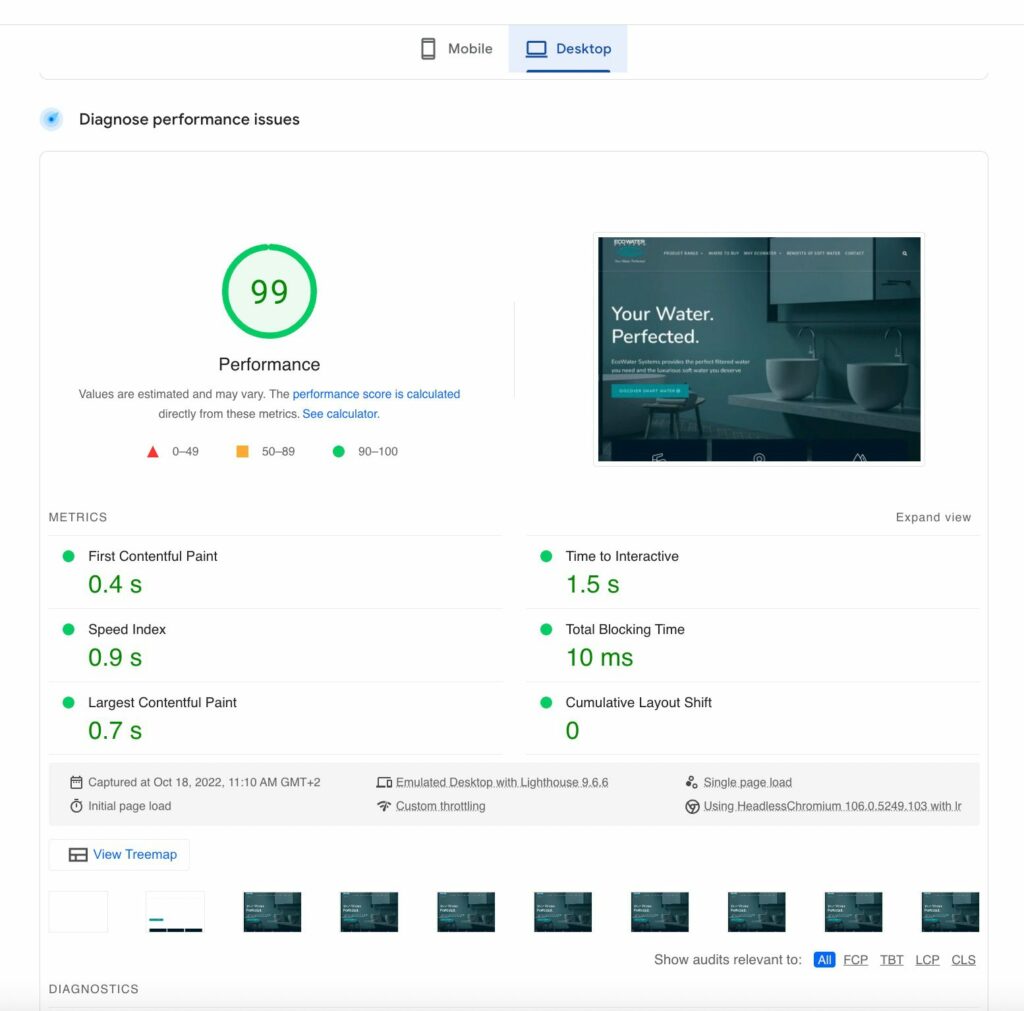
What to expect from WordPress specialists
WordPress hosting should be considered very carefully with your platform in mind. At Tillison we have years of experience and we’ll be able to get your site on faster WordPress hosting to speed up your site.
Instead of bouncing users from one page to another, we’ll make sure your website is streamlined so that potential customers get the page they requested as quickly as possible.
WordPress plugins can slow your website down and add little to the overall user experience. We’ll make sure you only have the plugins you need.
We may implement a CDN (Content Delivery Network) solution to help increase WordPress page load times.
Our team may use code compression, lazy loading and deferred scripting to improve WordPress page speed performance
Images are a common cause for page speed delays. We’ll typically introduce lossless image compression and image optimisation techniques to speed up WordPress page load times
If you’re struggling with a slow WordPress site, our specialists are on hand to fix that. With years of experience, we know what it takes to optimise page speed for WordPress – you can rest assured that your website is in safe hands.
We will help you achieve you goals and objectives by:

Yes, it is entirely common for plugins to slow down WordPress and to have a negative impact on page speed. That does not mean that all WordPress plugins would slow page speed, of course. However, as a general rule, most good WordPress developers would avoid using plugins for tasks which could be addressed with some simple, elegant code which is more lightweight and loads and processes more quickly.
Yes. There are many studies which confirm that page speed has a direct impact on conversion rates – the percentage of visitors who complete the goal (a form completion, an eCommerce purchase, a registration). Conversion Rate of course impacts the quantity of conversions your site receives (see Conversion Rate Optimisation) and significantly, the Cost per Conversion (or CPA) in a Google Ads campaign.
WordPress page speed optimisation can;
– increase the number of conversions (leads, sales) you generate through your website
– lower the cost of each lead generated through Pay Per Click Ads
– help scale paid ad performance. With a higher conversion rate, you can afford to bid more. Bidding more increases visibility and clicks. Increasing clicks increases conversions
The Response Time is only the first step for a user connecting to your server, even before any data or content begins to download. This is usually limited by the hosting, or the specific server and can vary minute by minute and day by day. According to littledata, 268ms would put your site in the best 20% and less than 198ms in the top 10%. Conversely, 814ms would put your site among the worst 20% of websites.
Remember though, the Response Time is not specific to WordPress, nor your website – this is simply how long it takes the server to respond to a request, not to actually process or complete the request. However, it can have a significant impact on overall page speed.
There are many tools which can measure your site’s performance and help you identify what might be causing slow page speed, or even for specific pages you might want to test:
– Page Speed Insights (Google)
– GTMetrix
– Pagespeed Compare (we love this)
Yes. One of the most common reasons for slow page speed.
The images used on a website can be unnecessarily large if not managed correctly. For example, a 2048 x 1536px image is used on a page, but resized, is still a 2048 x 1536px image and is a heavyweight file – multiple Megabytes. A visitor’s browser still has to download the huge image and then resize it on their device, which could end up being fairly small on the user’s screen.
Using image compression and resizing, that same image could be presented in the correct dimensions and be just 30k in size, significantly reducing data transfer time and page load time.
WordPress page speed optimization is important because it has a significant impact on search engine rankings and conversion rates. A faster loading website leads to higher organic search traffic, better performance in PPC campaigns, and increased customer satisfaction.
Every additional one second delay in page load time can result in 7% fewer conversions, 11% fewer page views, and a 16% decrease in customer satisfaction. Optimizing page speed ensures a better user experience, higher engagement, and improved conversion rates.
Tillison Consulting offers comprehensive WordPress page speed optimization services. They specialize in improving WordPress site speed by addressing issues such as hosting optimization, fixing redirects, optimizing plugins, implementing a Content Delivery Network (CDN), compressing code, and optimizing images.
Tillison Consulting optimizes WordPress plugins by carefully evaluating their necessity and impact on website performance. Unnecessary plugins are removed, and the ones deemed essential are optimized to minimize their impact on page speed while ensuring a smooth user experience.
Find out what else we can do for you

Our Web Team creates beautiful WordPress websites which convert more visitors in to customers.
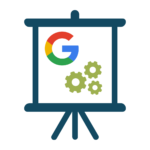
Learn how to implement a successful Google Ads strategy through bespoke, one-to-one training with an experienced Specialist.

Data driven optimisation of your landing pages to improve the customer interactivity, performance and most importantly revenue of your site.
Recent Web Posts

Website Launch Checklist: Pre and Post-Launch
Launching a website is an exciting endeavour, but success lies in meticulous planning and execution. From pre-launch preparations to post-launch optimisation, here’s a comprehensive checklist

SSL Impact on Page Speed Explained
SSL (Secure Sockets Layer) is a security protocol that encrypts data sent between a user’s browser and a web server. In other words, SSL helps

How Cache Control Improves Page Speed
What is Cache Control? Cache control is a mechanism used by web servers and web clients (such as browsers) to control how frequently and for

Upgrading Legacy JavaScript for Improved Page Speed
Legacy JavaScript can have a significant impact on page speed, as it can slow down the performance of your website and you might see recommendations
Connect with us
First Floor
33 London Road
Cowplain
Hampshire PO8 8DF
All Content © Tillison Consulting 2007 – 2024 | This website uses cookies – see our cookie policy.