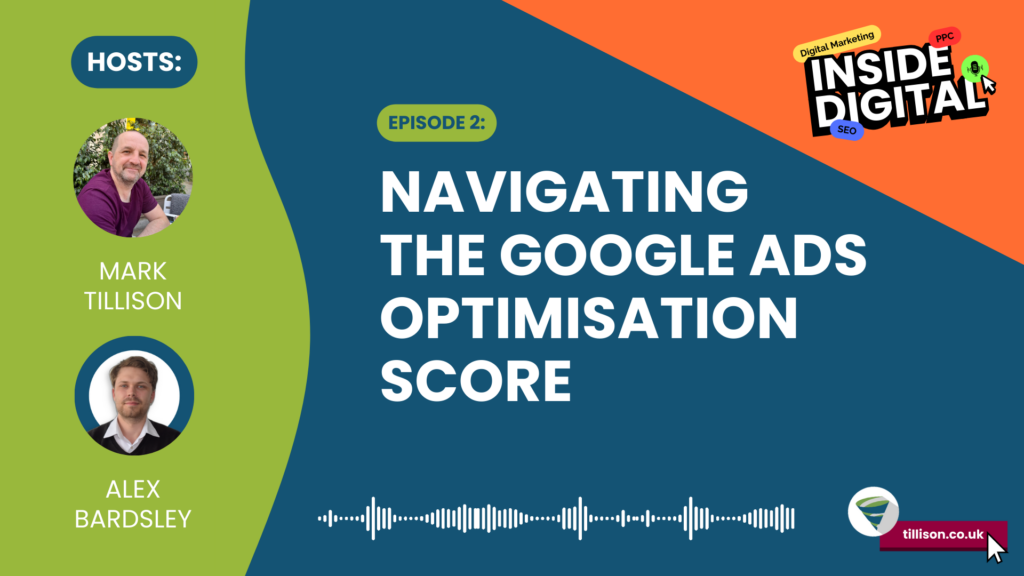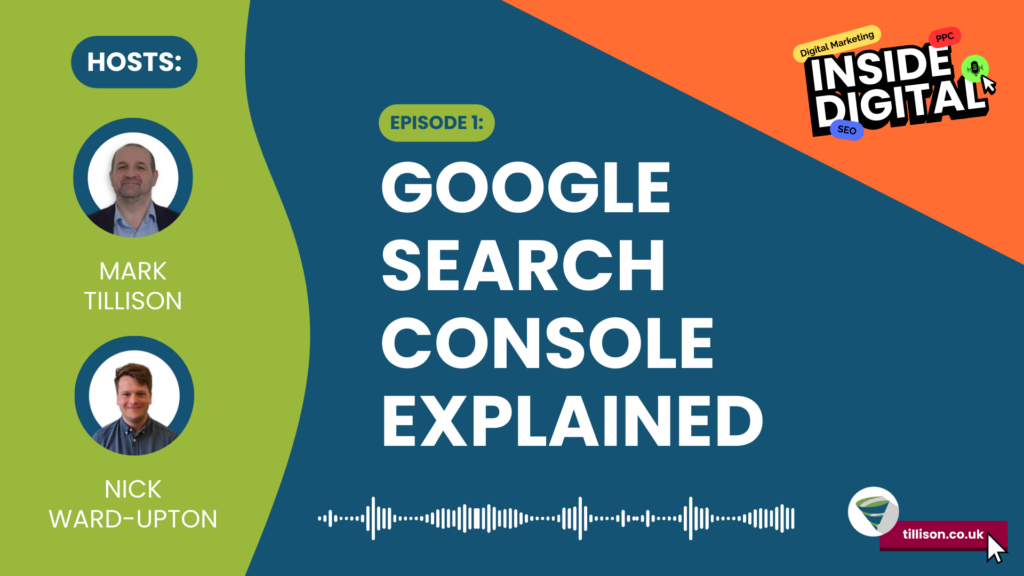We’ve said it before and we’ll say it again – Google Search Console, formerly known as Webmaster Tools, is a vital tool not only in helping you track the performance of your website, but also to improve its visibility and usability.
There have been progressive updates to Search Console over the course of the last 12 months, but Google announced a major update in the tail end of 2018 ‘to help you focus on specific tasks for your site, such as monitoring your traffic and helping Google crawl your site’.
While it is still technically a work-in-progress – and probably will be for some time – here are six key features you can try out now in the new Google Search Console for 2019.
1. Search performance report
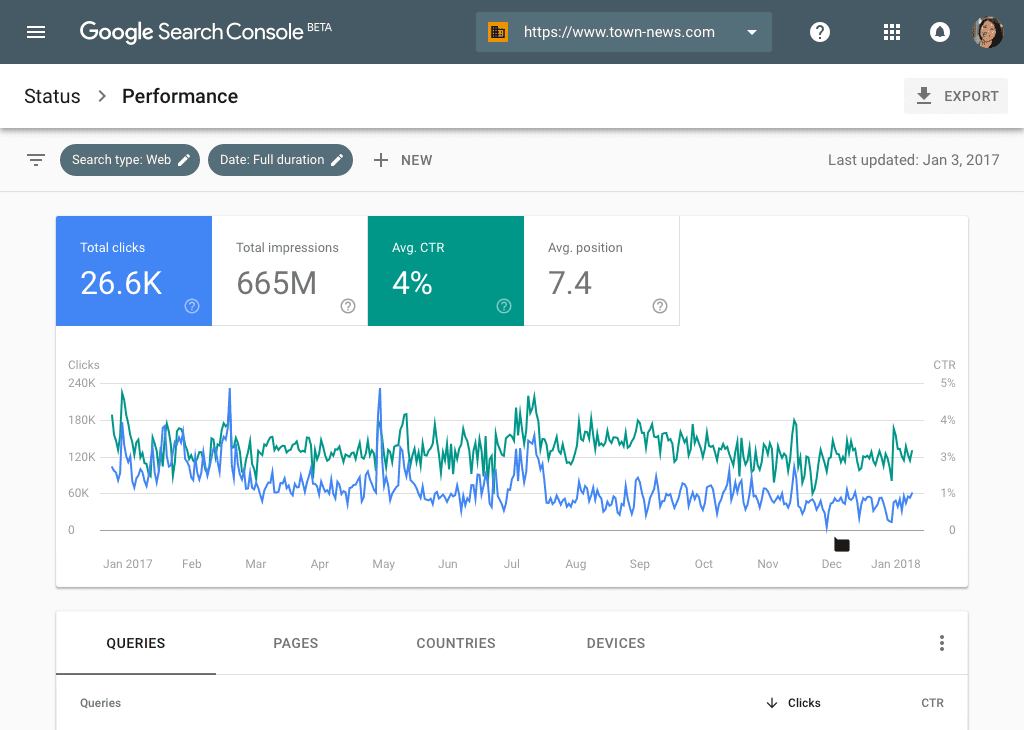
Previously known as the Search Analytics section, this powerful report shows you up to 16 months of search performance data. Much like its former incarnation, you can overlay several performance metrics such as total impressions, clicks and average click through rate (CTR), but in the new Search Console you can see this data at four times the previous range offered.
Another huge leap forward with the Performance Report is that you no longer have to choose between filtering for a search query, search type, country or device. You can now look at them simultaneously, although this development does come with the caveat that you can only overlay two comparisons at a time (i.e. desktop vs mobile).
Mike Zima of Zima Media believes that, as a small business, you’d be hard-pressed to find a more insightful tool to track your search performance. He says: “If you need to see all of the necessary information in order to make an educated decision about your SEO strategy, this is the tool for you.”
2. Mobile usability
While some sites only offer services that assess your page loading times for mobile users, the new Search Console can analyse some of the more practical elements of your mobile site.
The mobile usability tool in Search Console can pull through issues such as:
- Page text being too small to read
- Clickable elements – such as call-to-action buttons, links and navigation – being too close together
- Content rendering wider than the screen’s dimensions and not loading responsively
This goes without saying at this point, but the better your mobile site, the more likely you will get better results, both in quality and quantity. Using the Mobile Usability tool can help you make your site more efficient and mobile user-friendly beyond just loading quickly.
3. Submitting sitemaps
This is a big part of the new Search Console, as it allows you to submit your sitemap to Google. It will also allow Google to see what pages are in your sitemap, crawl your site more efficiently, and improve the speed of Google indexing the pages in your sitemap and website.
To submit your sitemap to Search Console, select your website in the sidebar and click on ‘Sitemaps’ under the ‘Index’ section. You then need to remove any outdated or invalid sitemaps – if there are any – like sitemap.xml. From here, enter sitemap_index.xml into the text box that appears, submit it and you’re good to go.
Another handy practice is to place a link to your sitemap file at the footer of your site – this helps search engine bots quickly and effectively follow the site map file and crawl your site.
4. Index Coverage Report
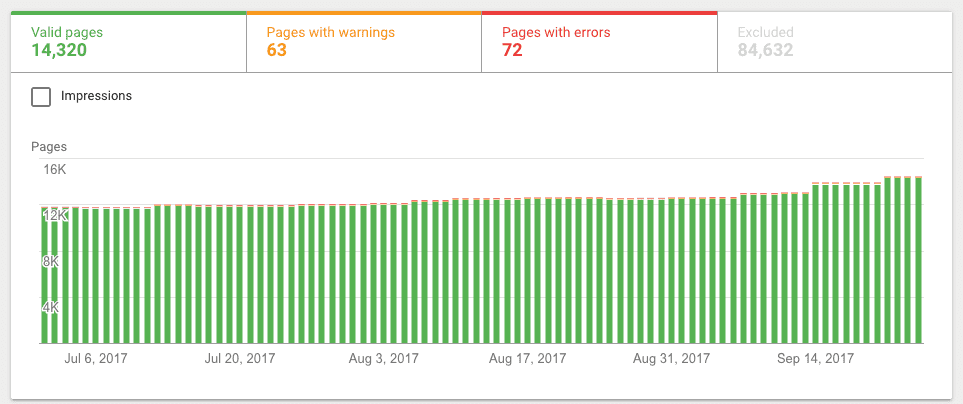
This report has been in the works since 2017 as a more visual amalgam of the Blocked Resources and Index Status sections on the old Search Console. Essentially, it is a useful tool for keeping an eye on how your URLs are indexed and for identifying the diagnostics you need to run on URLs which cannot be indexed.
What’s more, at the top of the report you can create a shareable link to send the diagnostics information to all the relevant members of your team. This means that you can monitor and resolve issues with your error URLs while causing minimum disruption on your site. If that’s not useful enough, you can then validate the fix within the Index Coverage Report, which notifies Google’s bots that they need to crawl the page as a high priority.
So why is this important? Sean Butcher of Blue Array argues that pages that can’t be indexed could be attributed to a loss of ‘thousands, if not millions of visitors and subsequent revenue’.
He adds: ‘Monitoring the status of your indexed pages should […] be a vital SEO task you carry out on a frequent basis. If you haven’t thought about doing this before, the introduction of this new tool means there’s no better time to start.’
6. AMP status
Responsive design, quicker page rendering, increased click through rates… The pros of the Accelerated Mobile Pages (AMP) Project are seemingly endless.
With Google’s open-source initiative to ‘dramatically improve the performance of the mobile web’ now in full effect, it’s important to stay on top of the URLs which are viewable in the AMP format – or at least the ones which should be.
The Search Console of old would simply show you a list of AMP error URLs and suggest a fix, but it fell short in not allowing you to request that Google reprocesses the URLs once you’ve fixed them.
The Search Console of new, however, offers a solution to this problem. Much like you can do in the Index Coverage Report, you can now validate your URL repairs and request higher priority processing from Google’s bots. There is also a new validation log where you can access a list of fixed URLS, alongside the URLs that either failed validation or are pending.
6. External and internal links
We’ve covered this feature already in an instalment of our T-Time web series, but we cannot stress its importance enough.
With the Links function in the new Search Console, you can find the number of external links your site is receiving – this means that you can also see what ‘text’ links to your site, and the top linking sites and pages. and the number of internal links the site has.
That’s not where its usefulness ends, however, as you can also view the number of internal links the site has. The internal linking section only provides the top linking pages, which can help establish what sites are best linking to you. This in turn could help with future link-building when looking at which keywords are being used to externally link to your site.
Have you upgraded to the new Search Console yet? What do you like about it? Perhaps you need help with getting started in Search Console? Click below to speak with one of our specialists, or to request a free 19-point SEO audit for your site.